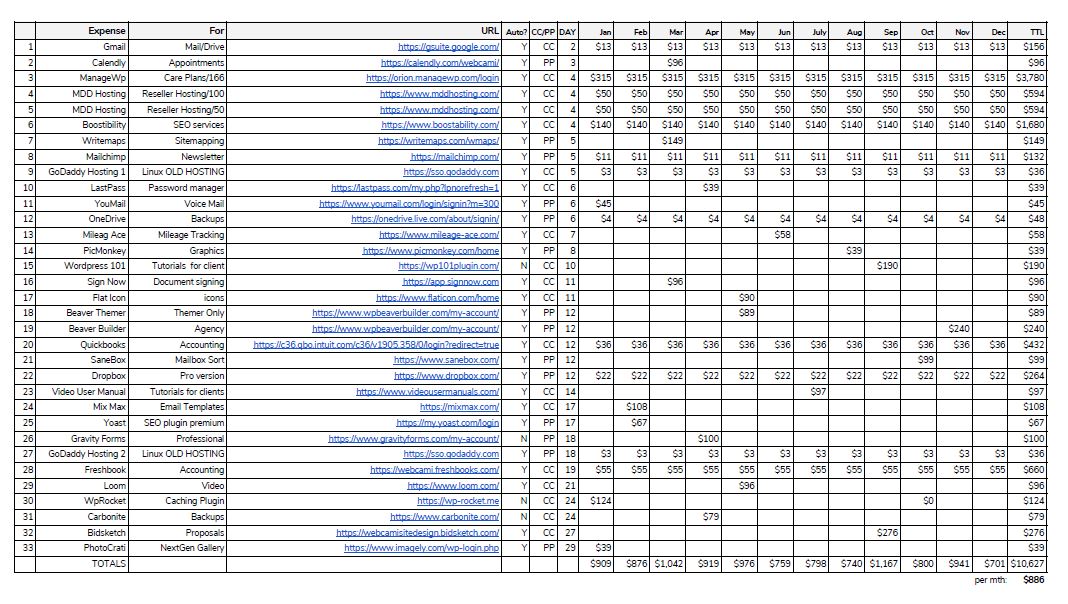Annual subscription costs for my web design business

Ever since I read Tara Claeys post last year, I have wanted to create my own. What a great thing to share, I thought! Tara inspired me to make sure I was truly tracking the cost of running my business. I had similar expenses to hers in many ways and some that were different. Below is an image of my Google Sheet that I keep updated as I add and remove subscriptions to my business. This is really limited to things that are truly subscription related. I do not include things like my BNI group, insurance, my own domains and hosting, phone, car, etc. I don’t include one-time purchases or lifetime licenses. I think of this list as my “assistant”. If I had one. These are all things that assist me in running my business. Since this might be a bit hard to read, I’m going to go through each of these one-by-one so you can see what I’m investing in.
- Gmail/GSuite: I run my email through GMAIL and pay for GSUITE. I have been doing this for years. I only pay for ONE email address
- Calendly: I pay for the $8 a month version of Calendly.
- ManageWP: I moved all my ProSites accounts into ManageWP this year to simplify my dashboard. This is the biggest expense I have but also a huge tool for me in managing websites. I currently have 166 being monitored.
- MDD Hosting: I reluctantly started hosting sites in 2018.
- MDD Hosting: I had to add a second account in 2019.
- Boostability: I’m paying for SEO for my own site to test it for clients.
- Writemaps: A tool I use when onboarding new clients to help them create a sitemap.
- Mailchimp: I started paying for Mailchimp this year. I should really send out a newsletter!
- GoDaddy Old Linux: Old hosting plan (really old) that I have some non-WordPress sites on.
- LastPass: Password Manager
- YouMail: Voicemail app
- OneDrive: Backups
- Mileage Ace: Mileage tracking device
- PicMonkey: Graphics (Canva alternative)
- WP101 Plugin: Tutorials for clients
- SignNow: Contract Signatures
- Flat Icon – Icon library
- Beaver Themer Plugin – part of my website building process
- Beaver Builder Agency Plugin – part of my website building process
- Quickbooks – Accounting
- Sanebox – email filtering
- Dropbox – filesharing
- Video User Manuals (Beaver builder tutorials)
- MixMax – Email templating
- Yoast – SEO plugin
- Gravity Forms – Developers licensing
- GoDaddy Old Linux – second account: Old hosting plan (really old) that I have some non-WordPress sites on.
- Freshbooks: Invoicing/Estimates
- Loom: Client videos
- WP-Rocket: Caching Plugin
- Carbonite: Computer back up
- Bidsketch: Proposal generator
- PhotoCrati/Imagly: Gallery plugin licensing
I gave up a few items I didn’t find myself using this year. Content Snare was promising for collecting content from clients but daunting to set up and my clients had a hard time understanding it. Sridhar’s site for Genesis tutorials I also gave up this year. I just don’t use the framework at all anymore. I still highly recommend both services!
I wanted to convert all my accounting to Quickbooks, but it’s too much to consider after using Freshbooks since 2011. So, in some places, I’m sure I could consolidate and save, but for now, it’s easier to just pay a bit more.
If there is one thing I’m certain of, you have to spend money to make money! Some people will say that’s not true, but I have found that investing in tools has helped my productivity in ways I couldn’t imagine. Sometimes you waste money to test something out, but it’s always worth it to try a new tool to see if it will help you.
Do you keep a list like this? Do you find it useful? Please share your thoughts in our Facebook group!
RESOURCES: Chargebee – 5 Essential Analytics Tools For Subscription Businesses