How to control your schedule so your clients don’t do it for you

One of the game changers in my career was the year I decided I couldn’t book a client meeting every time someone asked for one. I found myself with 14 meetings a week and no time work actually work. What was I thinking? Here’s how it would work. I’d get an email or a call with an “I need to meet in person, can you swing by the office tomorrow?” – my answer, “Sure”. End of story.
I honestly can’t remember what led to the change. I know I read somewhere to block out my calendar. I had been a member of BNI for a couple of years and for any of you that have joined a networking group, your meetings multiply like crazy. I decided to make a couple of days off-limits to meetings.
First, I set my schedule to have meetings three days a week – Tuesdays, Wednesdays, and Thursdays. I soon found Mondays and Fridays didn’t give me enough time behind the computer. Now, I have it down to a science, and with Calendly and I really do my best to stick to it. Of course, there are always going to be exceptions, but the important thing is you make an effort to limit those.
How my schedule breaks down (updated 10/2021):
- Mondays and Fridays are no meeting days. I do have an emergency meeting window open on Fridays for a brief time.
- Thursdays are meeting days. I have BNI that morning so I make a point to batch all my meetings. I do limit it to four client meetings in total.
- Tuesdays and Wednesdays alternate as meeting days every other week. On the off weeks, they are office days.
- Saturdays and Sundays are officially OFF. Even if I’m working on my own time!
Since the pandemic hit, I’ve had nearly ZERO in-person meetings and I plan to keep it that way. With a major bridge down in my area, it’s not a good use of my time to try to drive to meet anyone when it could be done online. Of course, there is always an exception to everything, but in-person is no longer an option on my Calendly page.
I’m updating this 3 1/2 years after I wrote it and this system is still serving me well. I try to schedule all my personal appointments on meeting days. If you’re not careful, you will end up without office time booking your hair and dentist appointments when you need to be working on projects.
Below are screenshots of my calendar view on Google. What started as simply designating “office” vs “meeting” days has turned into time blocks for specific activities. My productivity has definitely improved with this level of pre-planning.
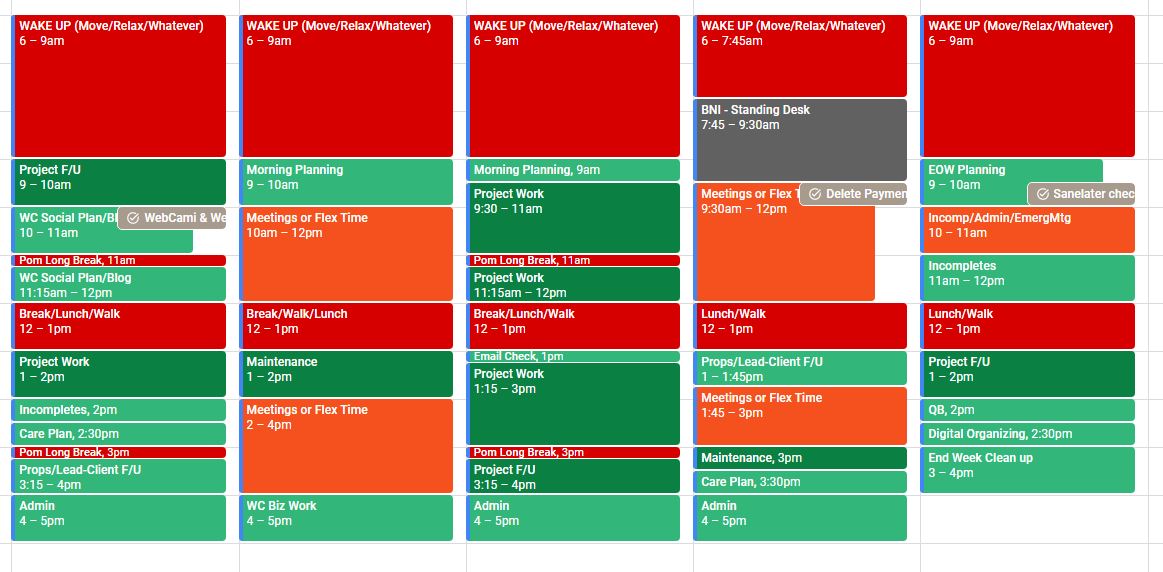

How have I improved this over the last few years? I made my task categories match my time blocks. For instance, if I get a maintenance request, I look for the next “maintenance” block on my calendar that has open time, and then I respond to the client with an exact time/date: “I’m planning to work on this Wednesday at 3pm”. This additional step has been great for productivity.
How do you schedule your day? Please share on our Facebook group.
RESOURCES: ENTREPRENEUR – 10 Secrets to Creating a Master Calendar That Drives Your Productivity
