To Update or Not to Update

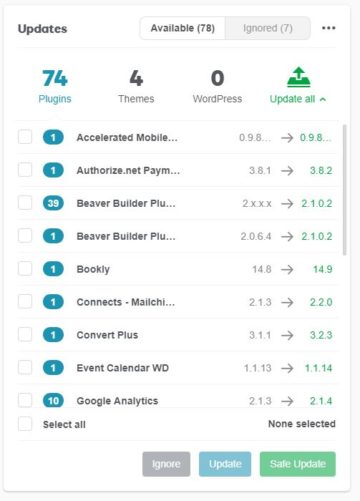
The update panel in ManageWP
That is the question. And apparently it’s one I forget to ask myself on a regular basis.
Those of use that manage many sites understand that core, theme and plugins files update on a regular basis. We also understand that automatic updates aren’t the best options since occasionally an update can have issues. When you have things on autopilot, updates are going to happen when they happen and sometimes without your knowledge. That’s where the flaw is in auto updates. The next thing you know and the client is calling with “I see an error” on my website!
Even though I manually update my client sites through Manage WP, I still need to be more careful. Here’s an example:
Recently, Gravity Forms had an update that was marked MAJOR. There was a warning on the plugins page that it was MAJOR. Because I have a daily backup of all sites, I wasn’t too worried about it breaking anything. I did one site and it updated clean, so I did them all.
A couple days later, clients started emailing wondering why they got an empty email from me. It took me a little time to figure out, it was a form submission and instead of the client getting it, it was going to me as the site admin, and it was EMPTY. My heart sunk. How many client websites had this problem and didn’t know it?
I submitted a ticket to Gravity Forms and they walked me through going to plugins, deactivating it, deleting it, then reinstalling it via the download from the site. If I didn’t have Manage WP to do this in bulk, I don’t know what I would have done.
I noticed many people in WordPress Facebook groups sharing posts about this exact situation. It was a MAJOR issue for that MAJOR update. Shortly after the major update, they had a new version out to correct problems.
If I had just waited a few days to update, I would have missed the problems all together.
Lesson learned. Hold back a few days on a MAJOR update to make sure it works perfectly.
RESOURCES: Ask WP Girl – Updating WordPress Plugins and Themes Safely
