WebCami’s Toolbox: Built With
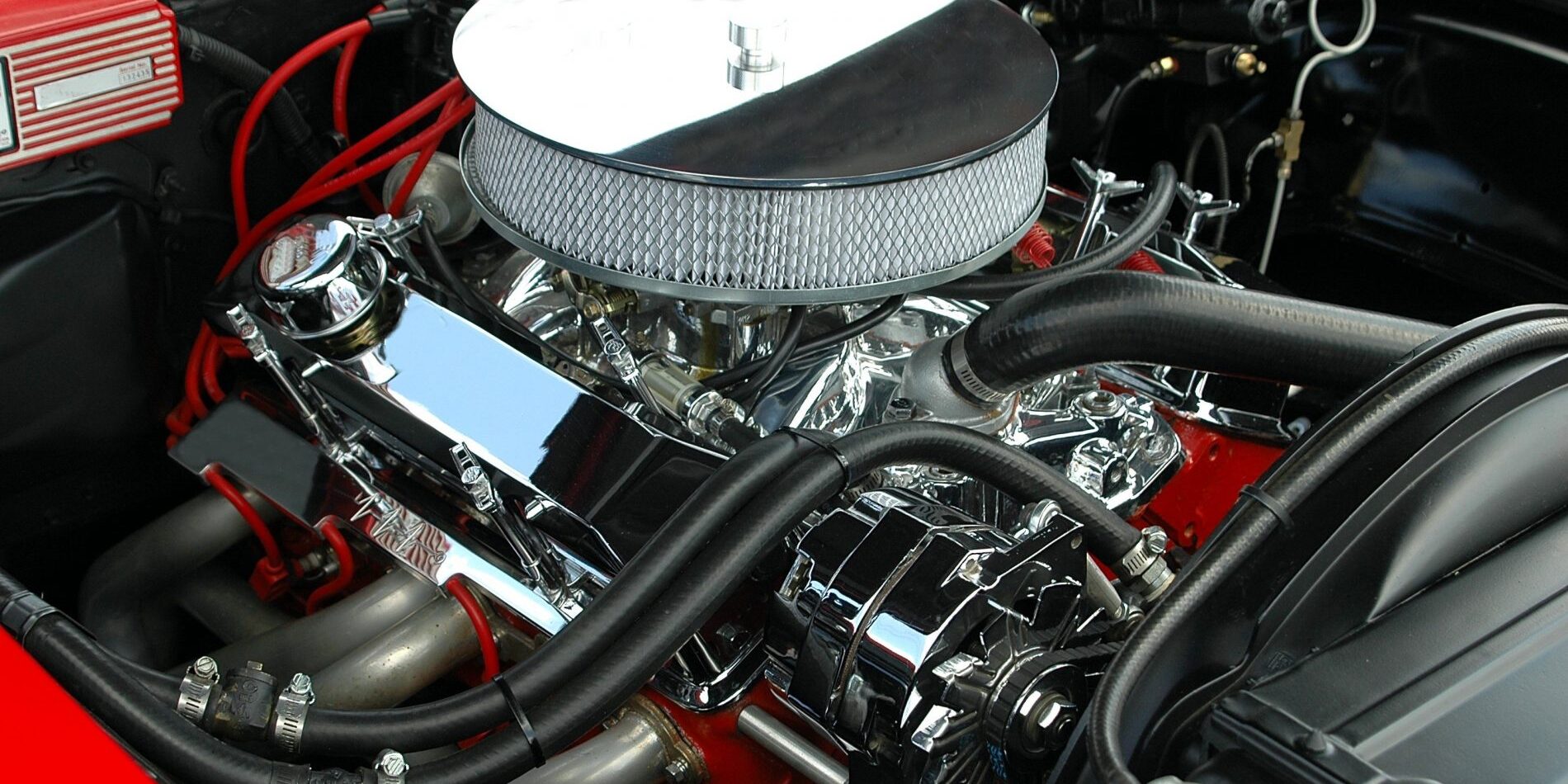
How many of you have a potential client call and say, “I need someone to take over my WordPress website” only to look at the source code to find that their site is build in Wix, Weebly or Squarespace? This happens quite often for cold calls I received. There are a large number of business owners that don’t know what platform their sites are on and some don’t even understand what the difference is. They have no idea what’s under the hood. They also often believe that any web designer will work with all platforms.
Yes, I could work outside of WordPress but I don’t want to. I “do WordPress” very well. I don’t want to learn another platform and think WordPress is the best option. But it’s complicated to even explain to a potential client that by looking at the source code, I can see that they don’t have a WordPress site. That’s where Built With comes in. I can scan their site and send them a link that tells them what their site is built with and more!
Here, you can see details about WebCamiCafe.com, including the plugins I’m using, where my site is hosted, etc. So often, clients have no idea what’s going on with their website. This can not only give you answers, but also give you a link to send for their review. After all, if we can educate our clients, they will find more value in our services.
Do you have a similar tool for investigating a website?
RESOURCES: Elle & Company Designs – Why and How to Educate Your Clients

